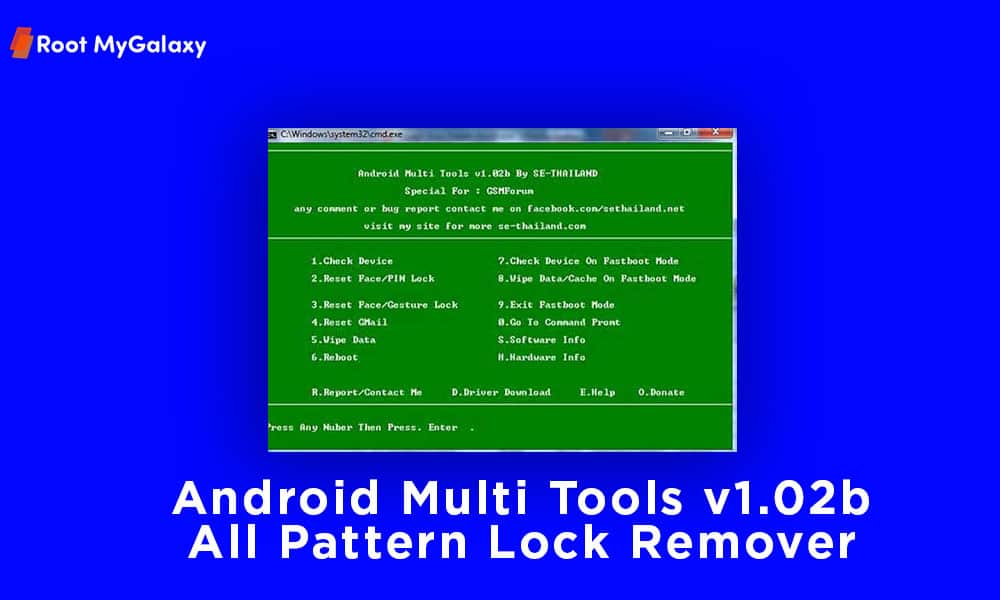Android multi-tools software is the best one when it comes to unlocking the pattern lock of android devices. You can unlock the pattern of any locked Android device with this awesome tool. This comes handy if you forgot your android device pattern lock and you want to remove your phone pattern lock. There loads of new improvements and features added to this update. Now you can easily unlock androids pattern lock by just following some on-screen instructions. It is safe and secure. Just Download Android Multi Tools v1.02b from the direct link given below and install it on your computer
What is Android Multi Tools?
‘Android Multi Tools’ is a very light and small utility tool for windows which helps users to unlock Android smartphones without a password. This tool will be very helpful if someone forgets his password and don’t want to reset the device, then this tool can fix the issue. As I mentioned before this tool can reset any passwords, pattern or any screen lock on android devices. According to the developers, Android multi-tools v1.02b unlock any android devices pattern lock (eg.HTC, Samsung, Lg, Lenovo, Sony Xperia, Huawei Etc.). You just need to connect your Android phone to this tool using a USB data cable and follow the onscreen instruction First, download Android Multi Tools v1.02b All Pattern Lock Remover from the download section and install it on your windows computer. Then connect the android device to the computer and follow the onscreen instruction to unlock the pattern lock
Android Multi Tools v1.02b Features [All Pattern Lock Remover For Windows]
Lightweight Tool to wipe data even without a recovery Easily can reset Any android device Phone info like IMEI, Android version, and model numbers can be shown by the tool It can grab compatible drivers It is very simple and easy to use tool Can Reset Password or Pin Lock of any Android device Now support reset of Face data pattern lock It can also reset the Gmail ID ByPass the phone FRP (Factory Reset Protection) Option to restart the device in one click Enter and Exit device’s fastboot mode Open the command prompt
Working Requirements:
A Windows PC/Laptop – Windows XP/2007/8/10 Working internet is required as it will download required files as well Your Android device should have 50% or more battery in it Use the USB came with your smartphone
Note: If your android device is not detected, then you need to download and install Android multi-tools driver on your computer. Link is given in the download section
Download
Multi-Tools v1.02b Android | Download (Latest) Download Multitool V1.0
Steps to use Android Multi Tools v1.02b
If you have any question, related to this post feel free to leave that in the comment below.