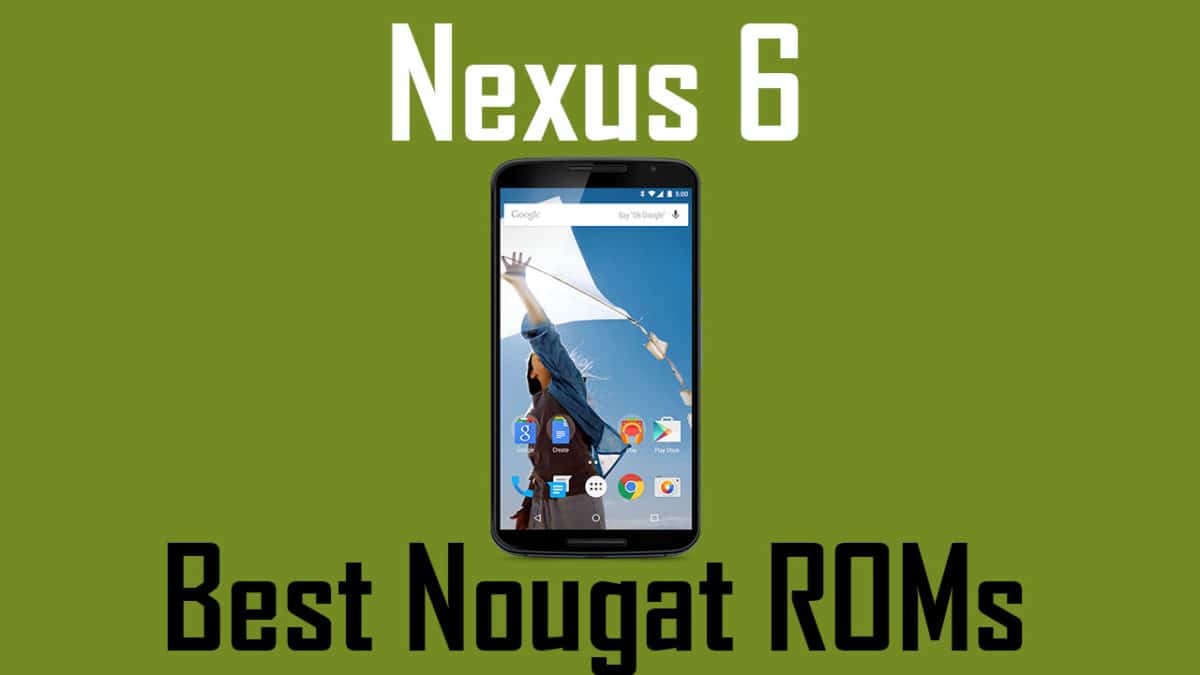However, as we know, not every smartphone OEM is perfect. The only bad thing with the now-dead Nexus lineup is the simplicity in their software. While you might say that they run Android 7.1 Nougat, which is the latest version out right now, it is no denying to the fact that Google’s stock Android has always been too boring, without any new exciting features to spice things up. Well, the Nexus 6 suffers from just that!
PRE-REQUISITES
This guide is for the following variants of the Nexus 6 only. A complete nandroid backup of your device is recommended, in case something goes wrong.Guide How To Create & Restore Nandroid Backup On Android Devices Make sure your device is charged at least upto 60%, to prevent unexpected shutdowns in the process. Before you begin with the tutorial, make sure that ‘OEM Unlocking‘ is enabled from Settings > Developer Options.
Best Custom ROMs ROMs For Google Nexus 6 (Android 7.0/7.1.2 Nougat, Android 8.0/8.1 Oreo and Android 9.0 Pie)
Android 11 AOSP ROM (Latest)
RevengeOS 4.0: Download Link | XDA Development Page
Other Older ROMs
Download and Install Android 9.0 Pie Update on Google Nexus 6 (AOSP ROM) Download and Install Resurrection Remix Oreo ROM On Nexus 6 (Android 8.1 Oreo) Download and Install Lineage OS 15.1 For Nexus 6 (Android 8.1 Oreo) Download and Install Lineage OS 15 on Nexus 6 | Android 8.0 Oreo Download And Install Android 8.0 Oreo SIXROM On Nexus 6 Official CyanogenMod 14.1 > Download Link → Follow the guide to Install CM14 On Nexus 6 >How to Download and Install Official CM 14.1 on Nexus 6Nitrogen OS> Download Link PureNexus ROM> Download Link Beanstalk ROM > Download Link
→ Follow this guide to flash the ROM > How To Install A Custom ROM Via Recovery On Any Android If you have any queries, feel free to leave us a comment down below! 🙂