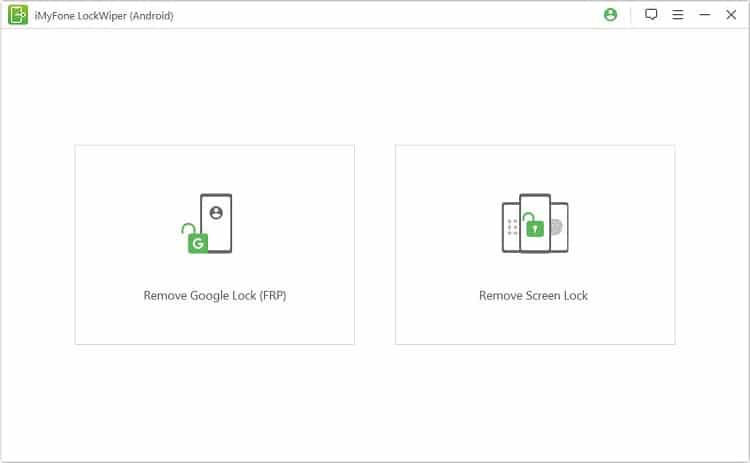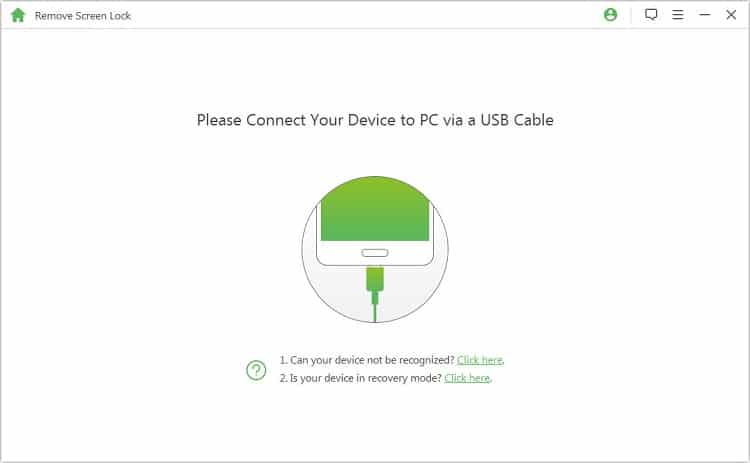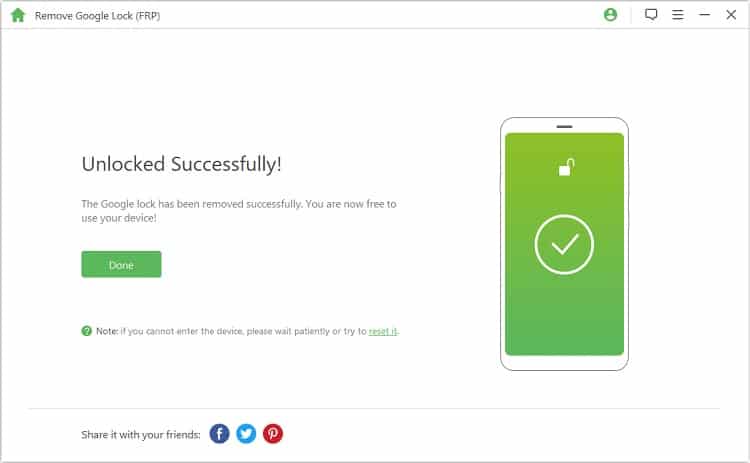Special Features of iMyFone LockWiper
iMyFone LockWiper (Android) is specially designed to bypass your security barrier in the android devices. There are two main types of passwords that will prevent you from entering the android device. One is the lock screen password and other is the FRP lock. iMyFone LockWiper (Android) is greatly impressive in bypassing both the types of locks.
Screen lock bypass
Remove Samsung Screen Lock WIthout Data Loss
The first feature of iMyFone LockWiper (Android) is to bypass the screen lock of the android device. The best thing about this software is that if you’re a Samsung user then this software is like a lottery for you because there is no data loss for the Samsung users. It means this software will not delete any of the data while bypassing your screen lock and the process is so simple and fast. If you are wondering about the ROOT permission, then this software will work completely without asking for root permission. Cool, Isn’t it?
Unlock Most Locked Android devices
You don’t need to worry if you’re a non-Samsung user and have a Huawei, LG, Sony, or any other smartphone brand. iMyFone LockWiper (Android) software works best on the other brands as well. Also, there is no root permission required here. The process is same and you got your screen lock wiped in just a couple of moments.
FRP Lock Bypass
FRP or Factory Reset Protection lock is new security introduced by Google. This lock will prevent anyone from resetting the device. The problem with this lock is that if you are unable to provide the Google sign-in password then you won’t be able to access your mobile phone again. This built-in security will be automatically launched when someone wants to reset the mobile phone. So, this is another feature of iMyFone LockWiper (Android) that it can bypass FRP lock as well. It’s a very difficult task to bypass Google security and this is totally a mess when you have to bypass the FRP lock. You have to wait for long time if you want to change your Google account password, as it will take time to sync with your device. But thanks to iMyFone LockWiper (Android) that it can bypass the FRP lock security for Samsung devices and in no time. Also, it offers clear instructions to help you to remove Google FRP lock on any phones.
Steps to Bypass Screen Lock
There are three simple steps to unlock your android phone. And anyone can easily follow these steps to bypass the android screen lock.
1. Select the mode
First step is to launch the iMyFone LockWiper (Android) and select the model you want.
2. Connect your device
Next step is to connect your android smartphone with the pc or laptop via USB cable.
3. Follow Instructions
And the last step is to follow the on-screen instructions to unlock your android device.
And it’s done. You have successfully unlocked your android device with three simple steps. How easy it was, isn’t it?
Want a huge Discount?
iMyFone LockWiper (Android) won’t disappoint its users that’s why there is a coupon for the users who want to buy this software. Though the basic plan to purchase this software is only $39.95 but by using the coupon you can get this professional tool only in $29.95. So, without losing your curiosity, let us tell you the coupon code for this software. The coupon code is LLWAB10 for the basic plan iMyFone LockWiper (Android) software. So your android access is just $29.95 away from you. What are you waiting for? Go and get your copy now in just $29.95.