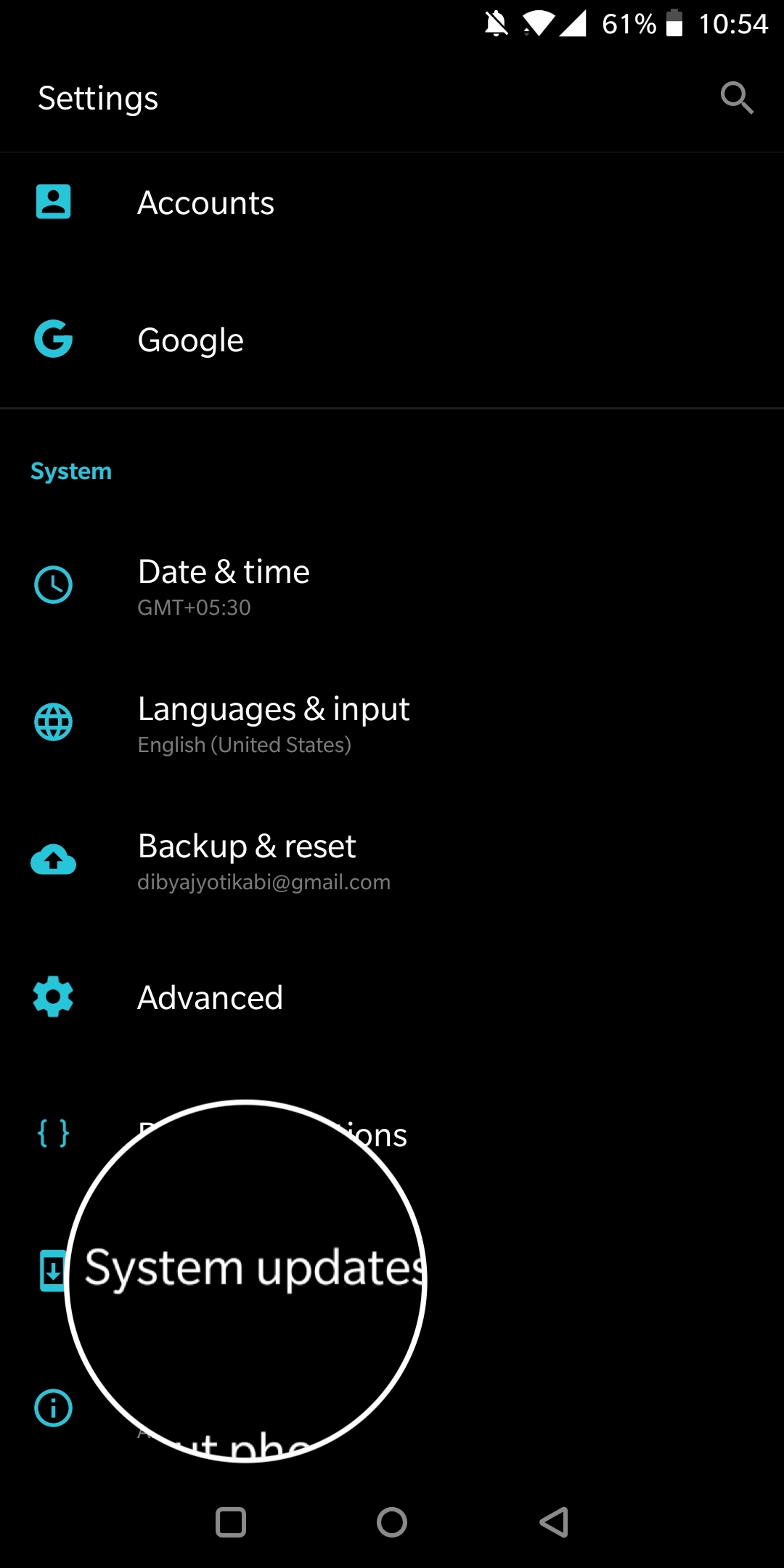The latest OxygenOS Beta 1 comes with loads of new features. The new update brings Call History option for incoming calls from unknown numbers. This will help reducing spam calls and messages. The new update brings support for migrating data from iPhone. The OxygenOs Open Beta 1 for OnePlus 6T brings Google’s December 2018 Security Patch to the device.
About OnePlus 6T
OnePlus 6T is the successor to the previous flagship of OnePlus, OnePlus 6. The OnePlus 6T has all the high-end features and specifications. The OnePlus 6T was recently launched on October 29th, 2018. It sports a 6.4-inch AMOLED display (2340 pixels by 1080 pixels). Like the previous OnePlus 6, the OnePlus 6T has the most powerful CPU. It is powered by an Octa-core Qualcomm Snapdragon 845 processor coupled with 8 GB of RAM. The device comes with 128 GB internal storage. There are some rumours saying that there will be a 256 GB variant of the device. It carries the same dual rear camera setup from OnePlus 6. It sports a 16 +20 MP rear dual camera set up and a 16-megapixel front camera. The OnePlus 6T will come with Android 9.0 Pie out-of-the-box. OnePlus has finally removed the headphone jack from its flagship device. It houses a 3700 mAh battery.
Check For OxygenOS Open Beta 1 Update
Users, who are running the previous Open Beta builds will get the OxygenOS Open Beta 1. If you are one of them, You can manually check for the update, Go To Settings > System Updates > Check for update. It will take a few weeks to reach all corners of the world. If you want to install the firmware manually, then follow the guide given below to Install Android 9.0 Pie on OnePlus 6T with ADB Sideload (OxygenOS Open Beta 1)
Oxygen OS Open Beta 1 ChangeLog
System Updated Android security patch to 2018.12 Added toast message when parallel apps are unavailable due to data corruption Communication Added call history for incoming calls from unknown numbers Optimized UI for Spam messages and calls OnePlus Switch Now supports migrating data from iPhone
Disclaimer
RootMyGalaxy.net is not responsible for any damage happened to your device(s) while following this guide, Proceed at your own risk.
Pre-Requisites
This Update is only for OnePlus 6T Smartphones. Follow the below Guide Exactly or else it may lead to brick your device. We recommend to take complete backup and proceed. Maintain 50-60% battery to prevent sudden shutdown between the process.
Download OxygenOs Open Beta 1 OTA for OnePlus 6T
Download OxygenOS Open Beta 1 for OnePlus 6T – Download
How to Install Android 9.0 Pie on OnePlus 6T (OxygenOS Open Beta 1)
First, download Open Beta9 from the download section above and copy the file to internal storage. Boot your OnePlus 6T into Recovery Mode by holding the power and volume down buttons simultaneously. Choose “Install from internal storage/Install from local“.
Now navigate your firmware .zip file and click on “Install” to confirm the installation
First, Enable “USB Debugging” on your OnePlus 6T.
Now download and install adb drivers on your PC Install the OnePlus USB drivers On PC Download Open Beta 1 for OnePlus 6T. Then, switch off your phone and reboot into recovery mode (To do that First Switch off your phone, Now press and hold volume down button + power button.) In recovery menu, choose “Install from adb,” tap on OK to confirm. You will see “You are in sideload mode” screen will be displayed. Now execute the following codes
Now, Install Open Beta 1 on OnePlus 6T executing the following command.
Wait until the installation process completes Done!!!
If you have any queries then you can ask us by dropping a comment. Source