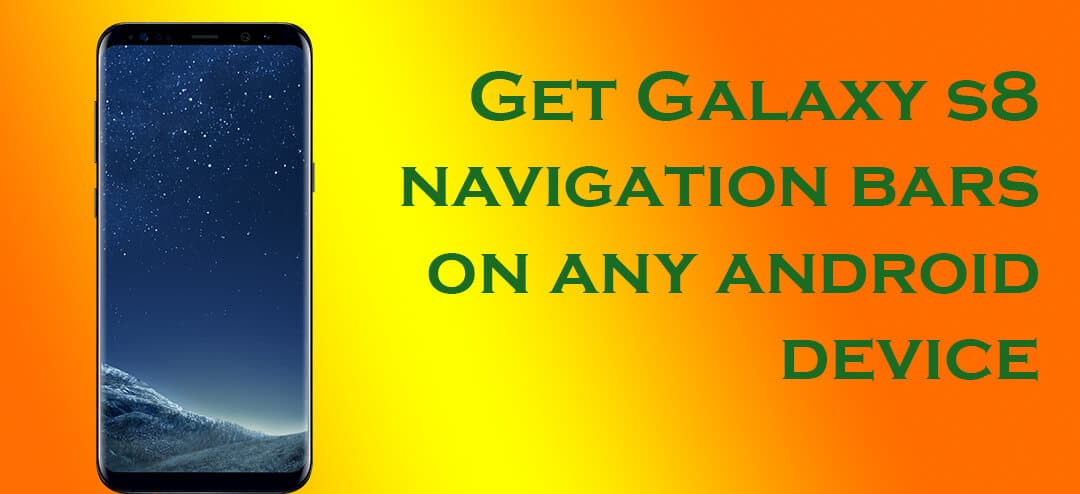While many fans are rejoicing over this new navigation bar, some are still not pleased and want to change it. Galaxy S8 Navigation Bar on any Android device.For those of you who want to change it, you can do it after rooting your device. If your device runs on Android 6.0 Marshmallow or below, it will be supported by Xposed framework which you can use to change the navigation bar. But the devices running on Android 7.0 Nougat, Xposed is not supported you will have to use an app which is a Substratum theme. Galaxy S8 Navigation Bar on any Android device Below we are sharing a detailed guide to Download and Install Samsung Galaxy S8 Navigation Bar on any Android device.
Galaxy S8 Navigation Bar on any Android device 6.0 Marshmallow or lower
Samsung Galaxy S8 navigation bar on Android 7.0 Nougat or above
On Nougat, Xposed or even CM theme engine are not available. Substratum themes are your one and only option to change the system components unless you would want to get into the compiling APKs. Unfortunately, there are a lot of amazing Substratum themes but most of them are paid ones. The Galaxy S8 navigation bar theme also falls under the paid category. However, if you really want this theme, then ₹20 should not be a big price to pay. You may also like: