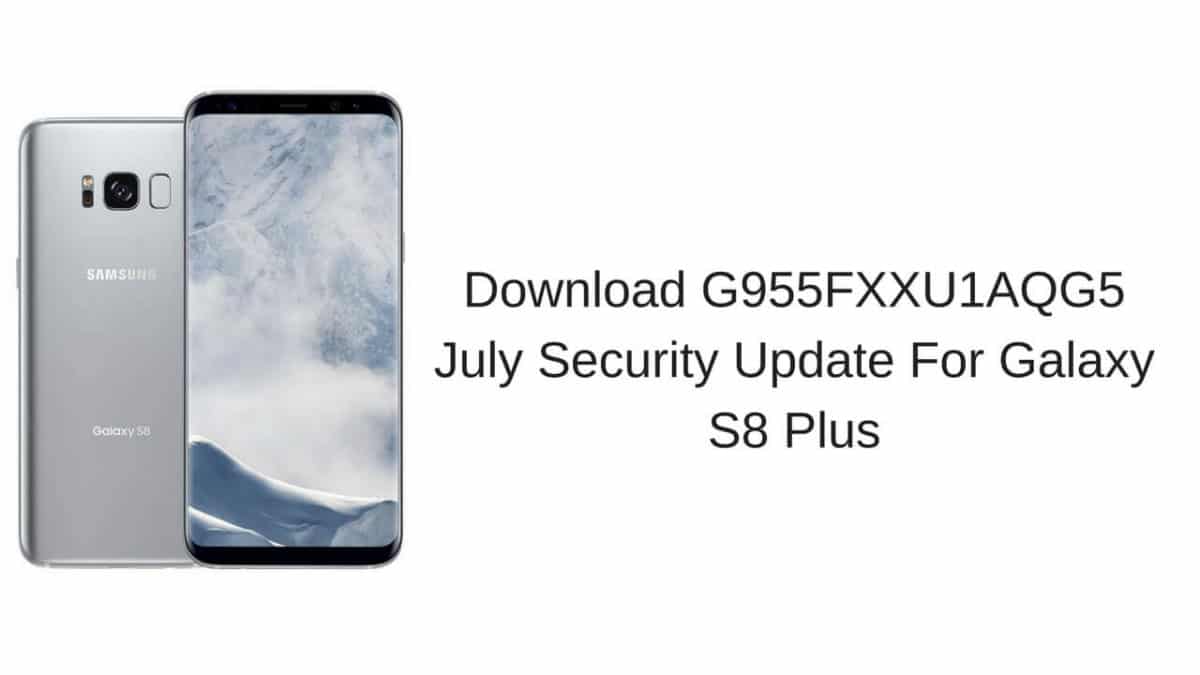Along with the July Security Patch Update on Samsung Galaxy S8 Plus, the update also brings many improvements and other regular bug fixes. This new OTA update is still based on Android 7.0 Nougat. If you didn’t receive any notification about the new update on Samsung Galaxy S8 Plus, then you can either check for the update manually or you can follow our simple guide on how to Download G955FXXU1AQG5 July Security Update For Galaxy S8 Plus. To Check for latest Update, Go to Settings -> About Phone -> Software Updates. This update is an incremental update with latest July Security Patch Update on Samsung Galaxy S8 Plus. We recommend updating your device with July Security update to avoid any security related issues. Here is a guide to install the update manually.
Download G955FXXU1AQG5 July Security Update For Galaxy S8 Plus
PRE-REQUISITES
This method is only for S8 Plus G955F Smartphone. Make sure that the USB drivers for Galaxy S8 / S8 Plus are installed on the PC. Maintain 50-60% battery to prevent sudden shut down between the process. We recommend to take complete backup and proceed.
Download July Security Patch on Galaxy S8 Plus In order to download and Install this update Follow this [icon name=”hand-o-right” class=”” unprefixed_class=””] How to Manually Install Stock Firmware on Galaxy S8 Plus