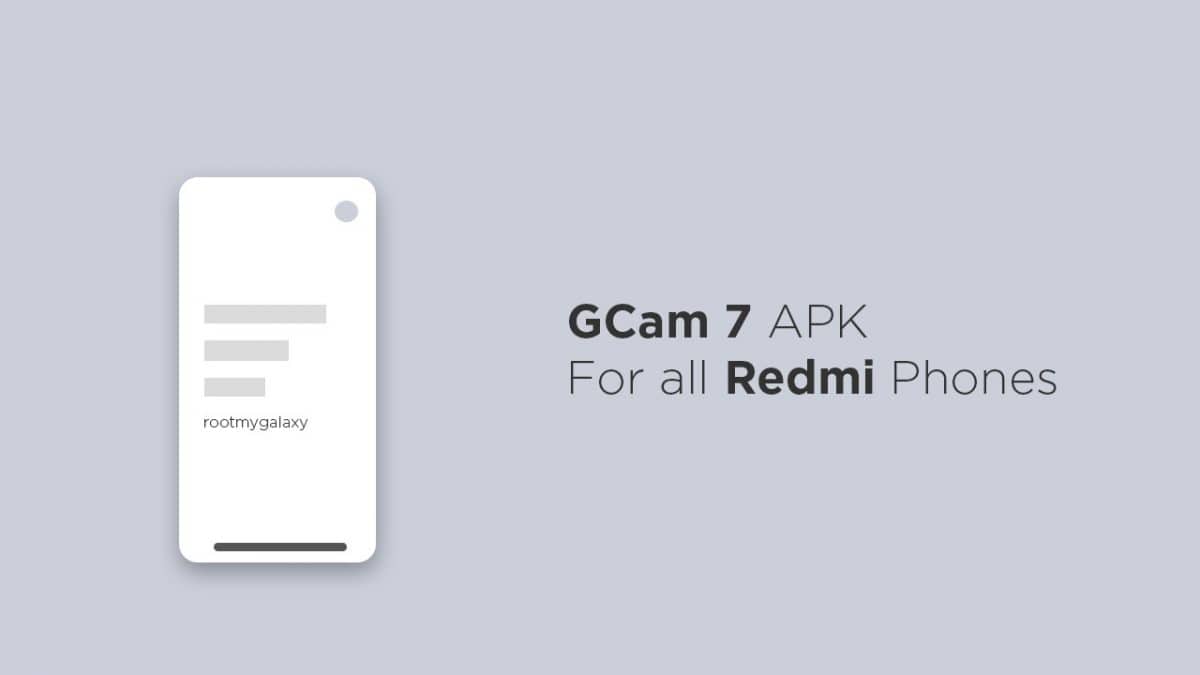First of all, in order to use the Google Camera app on most Xiaomi and Redmi devices, you have to root your device and then enable Camera2API via build prop. Once the Camera2API and HAL3 enabled on your phone, you’re ready to rock. However, Poco F1 and some of the newly launched Xiaomi and Redmi devices come with pre-enabled Camera2API. That means on those devices, just install the GCam APK file and start using it. Please Note: GCam Ported APK will only work on Qualcomm chipset devices. For now, MediaTek running Android devices won’t support Google Camera 7.0 version. Even if your Xiaomi device is running on MIUI 10 over Android 9 Pie, the GCam 7.0 mod will work perfectly.
Pixel 4 Ported Google Camera 7.0 Features
The new option called Camera coaching has been introduced to suggest you take a better photo. The Camera photo resolution will have only Full resolution and Medium resolution. In Advanced Settings, you’ll find a new option called ‘save selfie as previewed’. The Night Sight Mode has the zooming function.
Download GCam 7 APK For all Redmi Phones
GCam 7 APK for Xiaomi / Redmi Devices – Link For Redmi K20 Pro Device – PMGC_7.0.009_FinalBuild_V14.apk – Link For Redmi Note 7 Pro – Link Redmi Note 5 Pro – PMGC_7.0.009_StableVersion_V7.apk – Link
For the other Xiaomi and Redmi models, check out the first download link which may work on all devices properly. We hope the article is useful to you.