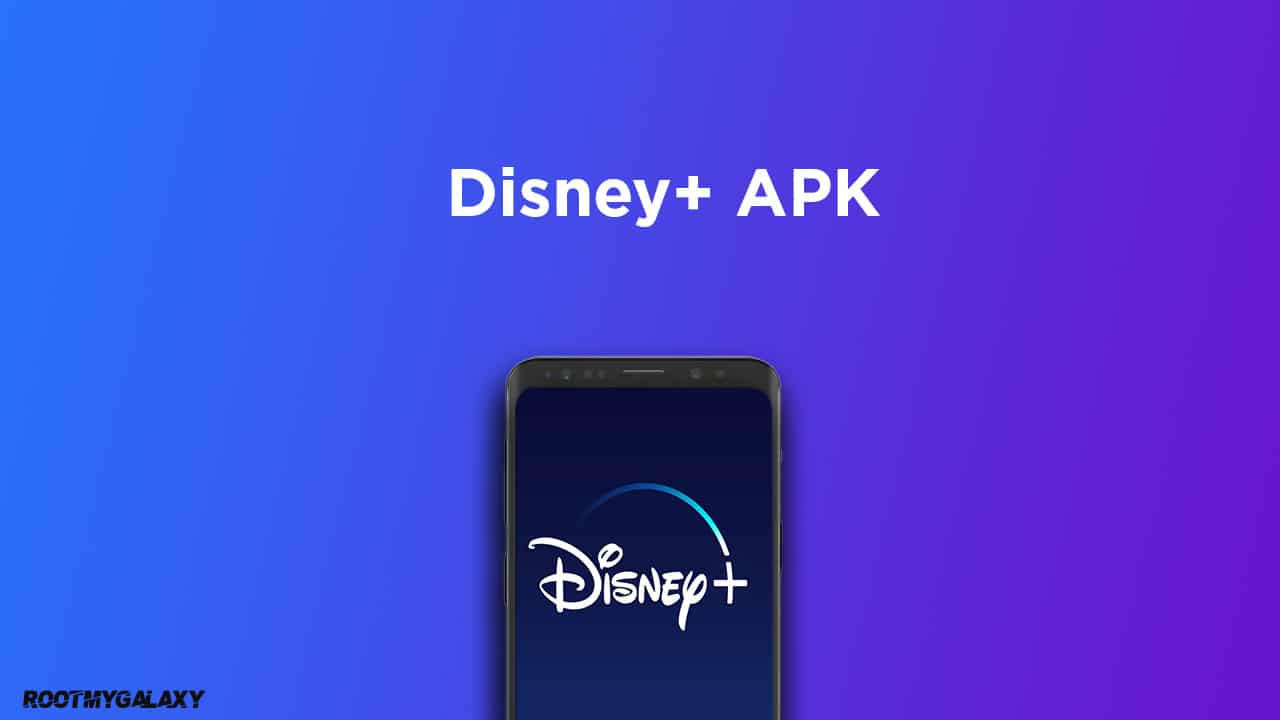This version is quite stable and fixes some of the bugs that you have found in the previous version. Such as no sound or audio issues has been fixed now. While some of the users couldn’t get the audio output on their smart TVs and smart boxes mostly. That bug also fixed with this update. Meanwhile, the users also facing screen casting issues from their smartphones to the TV previously. Though there is no official changelog available yet, we can’t assure whether any more fixes or improvements have done or not.
Download Disney+ APK
First of all, try to download and install the app from the Google Play Store directly on your Android device. If the app isn’t compatible with your device, then you can simply download the APK file below in batches and combine them using the Split Installer app. Read More: Download One UI Launcher APK for Android Devices [appbox googleplay com.disney.disneyplus] Either check out the manual APK packages below.
disneyplus_1.1.4_base.apk | Download disney.disneyplus_1.1.4_config.xxxhdpi.apk | Download com.disney.disneyplus_1.1.4_config.en.apk | Download
Now, if you’re downloading the three package APK files on your device, combine them at first. [appbox googleplay com.aefyr.sai]
Split Installer (SAI) APK | Download
Steps to Install Disney+ 1.1.4 APK On Any Android (No Geo Restriction)
First, download all the Disney+ APK files on your device from the above links. Install the Split Installer app on your phone > open the app and allow all the required permissions. Tap on Install APKs > select all those three APK files > Install it. You’re done. Now, open the Disney+ app and start using it.
Note: If you’re facing any issues due to the server region or location streaming content, install a VPN service from the Google Play Store and connect the location to the USA. That’s it. Re-launch the Disney+ app and enjoy it!