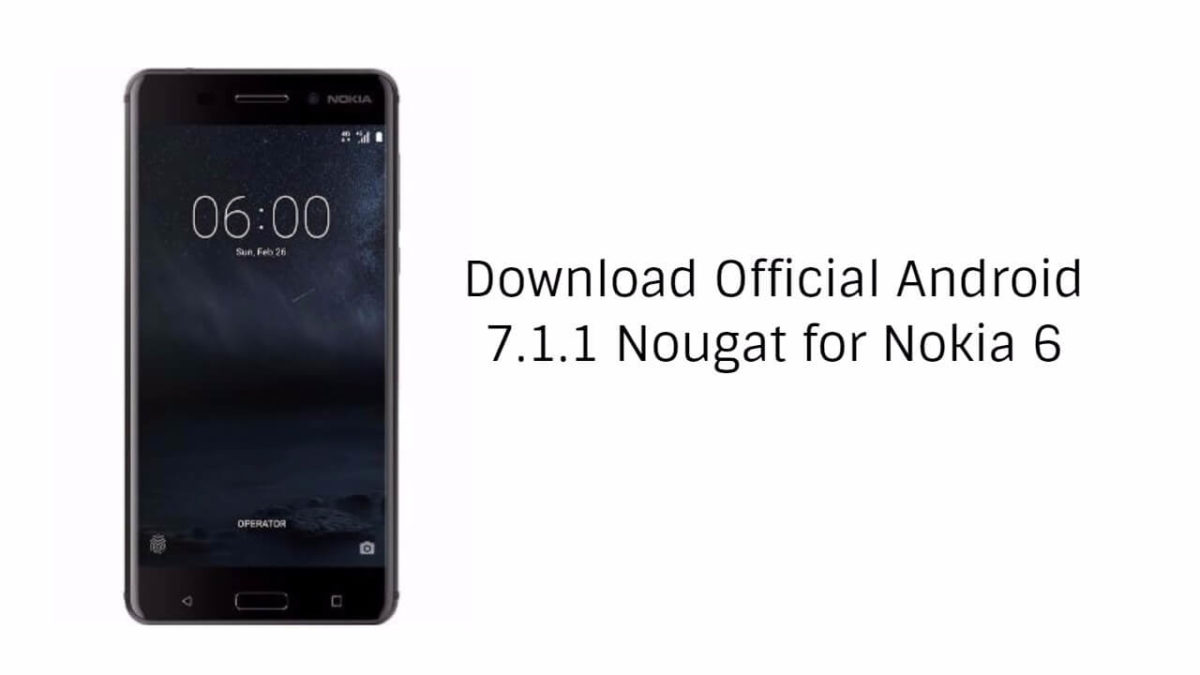[Download] Official Android 7.1.1 Nougat For Nokia 6
PRE-REQUISITES
This guide is for the Nokia 6. A complete nandroid backup of your device is recommended, in case something goes wrong.Guide How To Create & Restore Nandroid Backup On Android Devices Make sure your device is charged at least up to 60%, to prevent unexpected shutdowns in the process.
Download Nougat 00CN_3_170 OTA file for Nokia 6 Follow this if your Bootloader is locked ( Method 1 )
First Download Nougat OTA zip for Nokia 6 from above and save it to your device. Now Turn Off your phone and boot Nokia 6 into recovery mode. To enter into Recovery mode of Nokia 6 either type adb reboot recovery command or follow below –
Now in Recovery select option apply update from sdcard. Now select the OTA zip file you downloaded from above. Now, wait until the process finishes. Done! Reboot your system and enjoy.
If your bootloader is unlocked ( Method 2 )
Enable USB debugging option from setting>developer option>. To enable Developer Options, go to About phone and tap the Build Number 7 times. Download ADB and fastboot driver and install it on your PC. Download the 00CN_3_170 OTA zip from above Copy ROM to a folder where adb installed. Now Turn Off your phone and boot into recovery mode. Choose Apply update from ADB Now Connect your phone to Laptop/PC On Marshmallow ROM folder press shift+right click and click on open command here. Now check your connection by typing the below command
if your device is listed, you’re ready to flash the ROM
Flash the Nougat OTA Zip on Nokia 6 by typing below command
Now wait until the process complete and then Reboot the phone. Done!
In case you have any queries, let us know in the comments section. You can learn hotmail signup too.