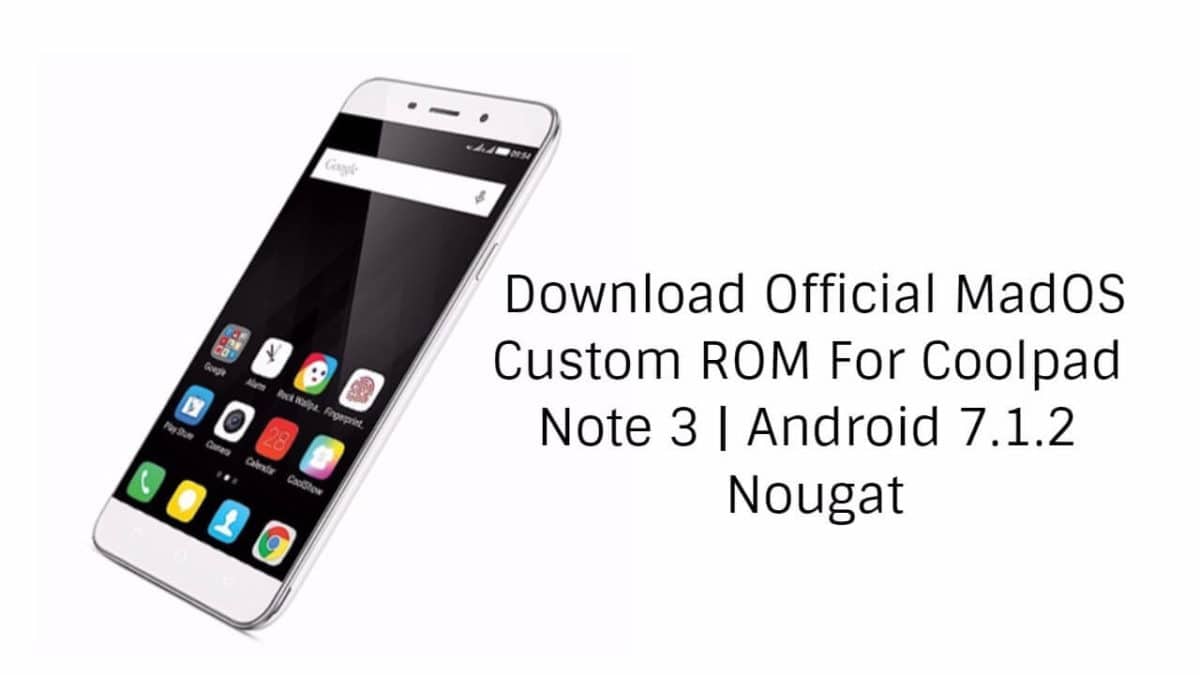The Coolpad Note 3, an entry-level device was released in early 2015 with Android 5.1 Lollipop out of the box. The device recently received official support for a new AOSP based custom ROM which goes by the name of MadOS developed by an XDA member. The ROM brings Android 7.1.2 along with all other Nougat features that come with it. The ROM is currently in stable state implying that it is safe to use as a daily driver for your device. In this guide, we’ll be showing you how you can Download Official MadOS Custom ROM For Coolpad Note 3 which comes with Android 7.1.2 Nougat.
DISCLAIMER
RootMyGalaxy.net is not responsible for any damage happened to your device while following this tutorial, Proceed at your own risk.
PRE-REQUISITES
This guide is for the Coolpad Note 3. A complete nandroid backup of your device is recommended, in case something goes wrong.Guide How To Create & Restore Nandroid Backup On Android Devices Make sure your device is charged at least up to 60%, to prevent unexpected shutdowns in the process.
Download Official MadOS Custom ROM For Coolpad Note 3 | Android 7.1.2 Nougat
Downloads
MadOS 7.1.2 CoolPad Note 3 TWRP Recovery GApps
Download above files and place them in the root of your internal storage Reboot into TWRP recovery Wipe data if coming from a different base than AOSP Install MadOS 7.1.2 Install GApps Reboot the system You’re Done!!
If you have any question related to this post leave that in the comment section.