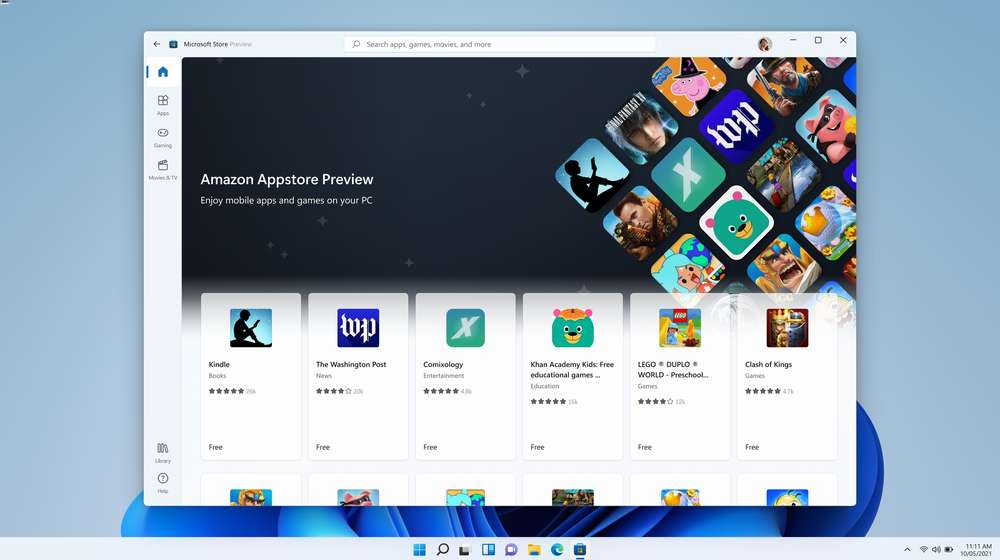Changelog for the Windows Subsystem for Android 12.1
WSA has been updated to Android 12.1 Advanced networking will be on by default for the new x64 Windows builds Simpleperf CPU profiler recording will work with WSA Updates WSA Settings app – redesigned UX and diagnostics data viewer have been added Improvements have been made to Android app notifications appearing as Windows notification Windows taskbar will now show which Android apps are using mic and location Reduced flicker when the apps are restored from minimized state Apps aren’t restarted once the devices come out of connected standby on recent Windows builds New video hardware decoding Fixes for full-screen Android apps and auto-hidden Windows taskbar Comes with the fix for the on-screen keyboard in apps Improved performance, general stability, and reliability
Download and install WSA on Windows 11
Download WSA Android 12.1.zip (Telegram Channel Link) // Credit: Androidsage
Install the Windows Subsystem for Android Update on Windows 11 MicrosoftCorporationII.WindowsSubsystemForAndroid_2204.40000.19.0_neutral_~_8wekyb3d8bbwe.msixbundle. It will be around 1.3 GB in size. Via