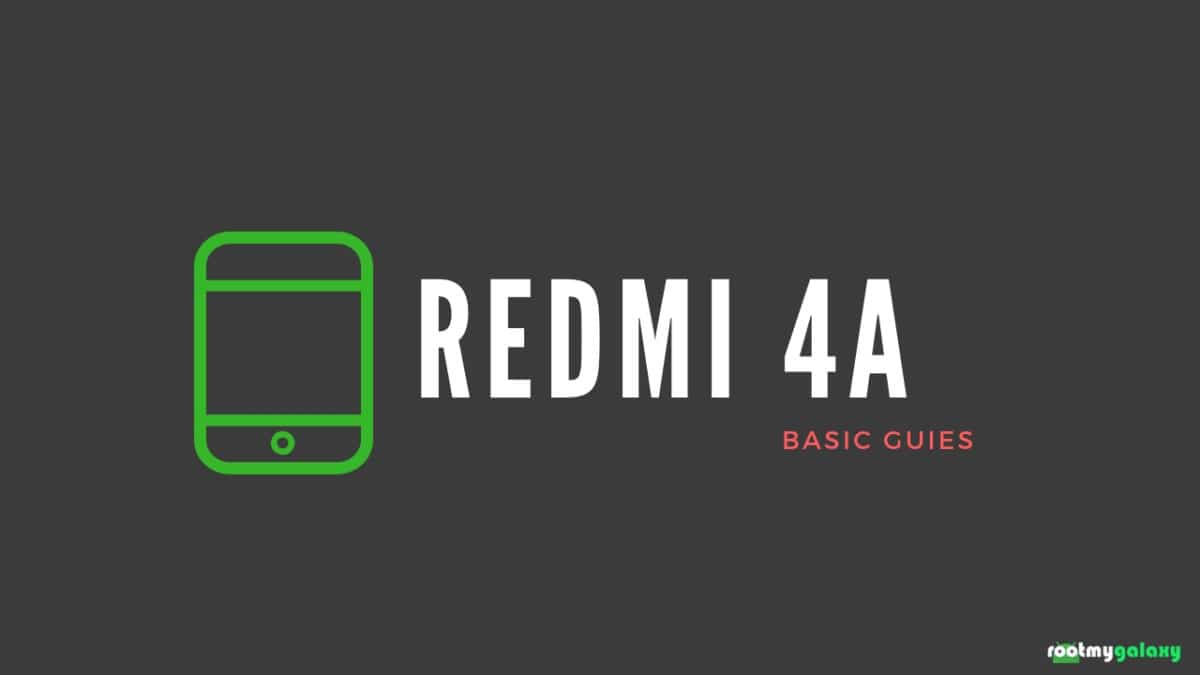Steps To Wipe Cache Partition On Xiaomi Redmi 4A
It comes with Android 6.0.1 Marshmallow firmware at the top of Xiaomi’s MIUI 10. It sports a 13MP PDAF Autofocus Camera With Dual-Tone LED Flash and f/2.2 aperture and a 5MP FF f/2.2 camera. The rear side camera can take [email protected] videos and can capture HDR and panorama. It houses a Non-removable Li-Ion 3120 mAh battery. It has all the connectivities options like Wi-Fi, Bluetooth v4.1, GPS, USB OTG, and more. For the price, it is one of the best devices of its time. Note: we don’t own the image, it is the property of the respective owner.
First, boot your device into stock recovery mode How To Enter Xiaomi Redmi 4A Into Recovery Mode Now from all the option select ” wipe & reset ” then ” wipe cache “(Use Volume buttons to navigate and power button to select)
Once the process is done, just reboot your device
If you liked this guide, then share it. If you have any quarries regarding this guide, feel free to leave that in the comment section down below.