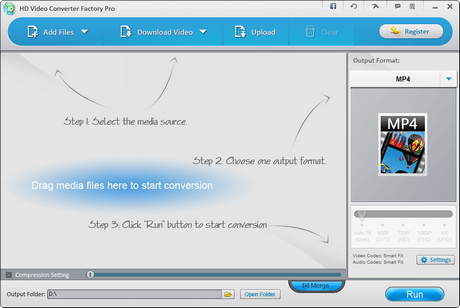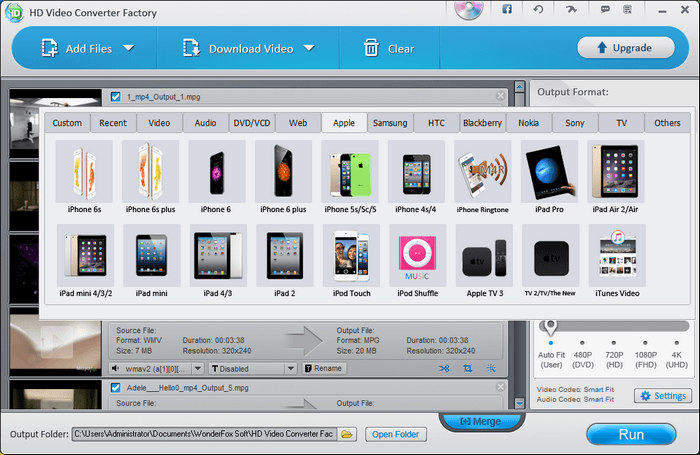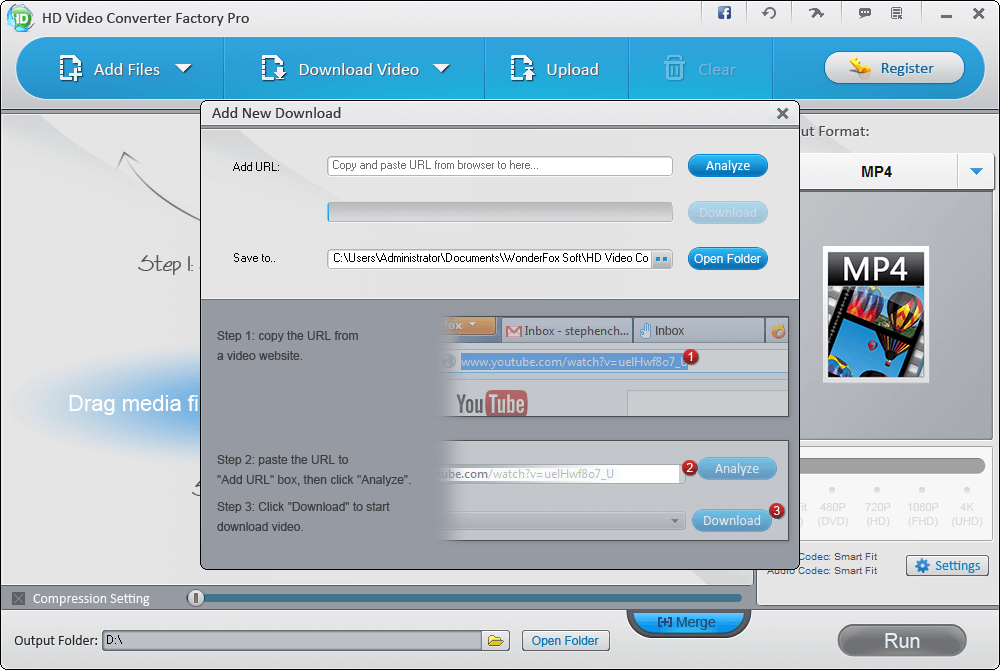There’re lots of video conversion tools which can help you solve the problems. WonderFox HD Video Converter Factory Pro is one of the powerful software which allows you to convert video to 300+ formats and devices. Besides, it’s also able to reduce video file size so that you can store more videos in your devices. Now let’s get to know more features about the software and how to convert video format with it.
WonderFox HD Video Converter Factory Pro Features
1. Convert Video to 300+ Formats and Devices
WonderFox HD Video Converter Factory Pro is equipped with 300+ video formats and devices. Almost all the popular video formats can be found here. You can convert video to formats, such as: MKV, MP4, AVI, H264, MTS, M2TS, FLV, SWF, HTML5, WEBM, TOD, VOB and more. For example, if you happen to have a video is equipped with MKV, however your device only supports to play video of MP4, then you can convert MKV to MP4. Besides, WonderFox HD Video Converter Factory Pro also allows you to choose digital device if you’re not sure which format is suitable for your device. Lots of digital devices are supported here, such as: iPhone X, iPhone 6S(Plus), iPhone 6(Plus), iPad Pro, iPad Air, iPad mini, Apple TV, Samsung GALAXY series, Android Smart, Curved 8K/4K TV, UHD TV, Surface, BlackBerry, PS4, Xbox One and more. Besides, you can also extract music or audio from the video. Then you can convert the extracted audio/music to other formats, such as: WAV, FLAC, ALAC, MP3, AC3, AAC, WMA, MKA, OGG, M4B and more.
2. Download Online Videos
WonderFox HD Video Converter Factory Pro can also be viewed as an online video downloader. You can download videos from various websites. For example, you can download videos from Vimeo, MetaCafe, Facebook and more. This can be helpful for parents who have lots of stuff to be done. For this case, you can download kids movies to store in your digital devices and comfort your kids with the movies when they’re naughty. WonderFox HD Video Converter Factory Pro is able to download online videos with fast speed and high quality. It even supports you to download 8K videos.
3. Edit the Output Video
WonderFox HD Video Converter Factory Pro can also be used to edit the output video or audio. You can add effects such as mosaic, blur, sharpen, emboss, noise and more to the video. Besides, it also allows you to change the parameters of the video. For example, it allows you to change frame rate of the video for experienced users. Besides, you can also remove subtitles from MKV if you’re not satisfied with the subtitles which is built in the video.
How to Use WonderFox HD Video Converter Factory Pro
WonderFox HD Video Converter Factory Pro is designed with the goal, which is allowing everyone can handle the software within few minutes. You can learn to handle the software following the instructions on the interface without any difficulty.
- Choose the media source. The first step is to choose the media source. For example, if you want to convert video format, then all you need to do is clicking on “Add Files”. And just click on ” Download Video” if you’d love to download online videos.
- Choose the output video/audio format. The next step is to choosing the format or device that you need. 300+ formats and devices will satisfy almost all the users’ needs.
- The last step is to click on “Run” to begin the conversion process. Then the video will be converted for you with fast speed. Final Words WonderFox HD Video Converter Factory Pro is a powerful tool to help you convert video/audio formats. It’s a perfect tool for users who’re looking for high-quality output video. Purchase WonderFox HD Video Converter Factory Pro with the 2018 special offer, the offer is exclusive for rootmygalaxy readers: [su_button url=”http://www.videoconverterfactory.com/purchase/hdpro-rootmygalaxy.html” target=”blank” style=”flat” background=”#242624″ color=”#ffffff” size=”5″ wide=”yes” center=”yes” icon=”icon: play-circle” icon_color=”#ffffff” text_shadow=”0px 0px 0px #010c16″]Ger WonderFox HD Video Converter Factory Pro[/su_button]