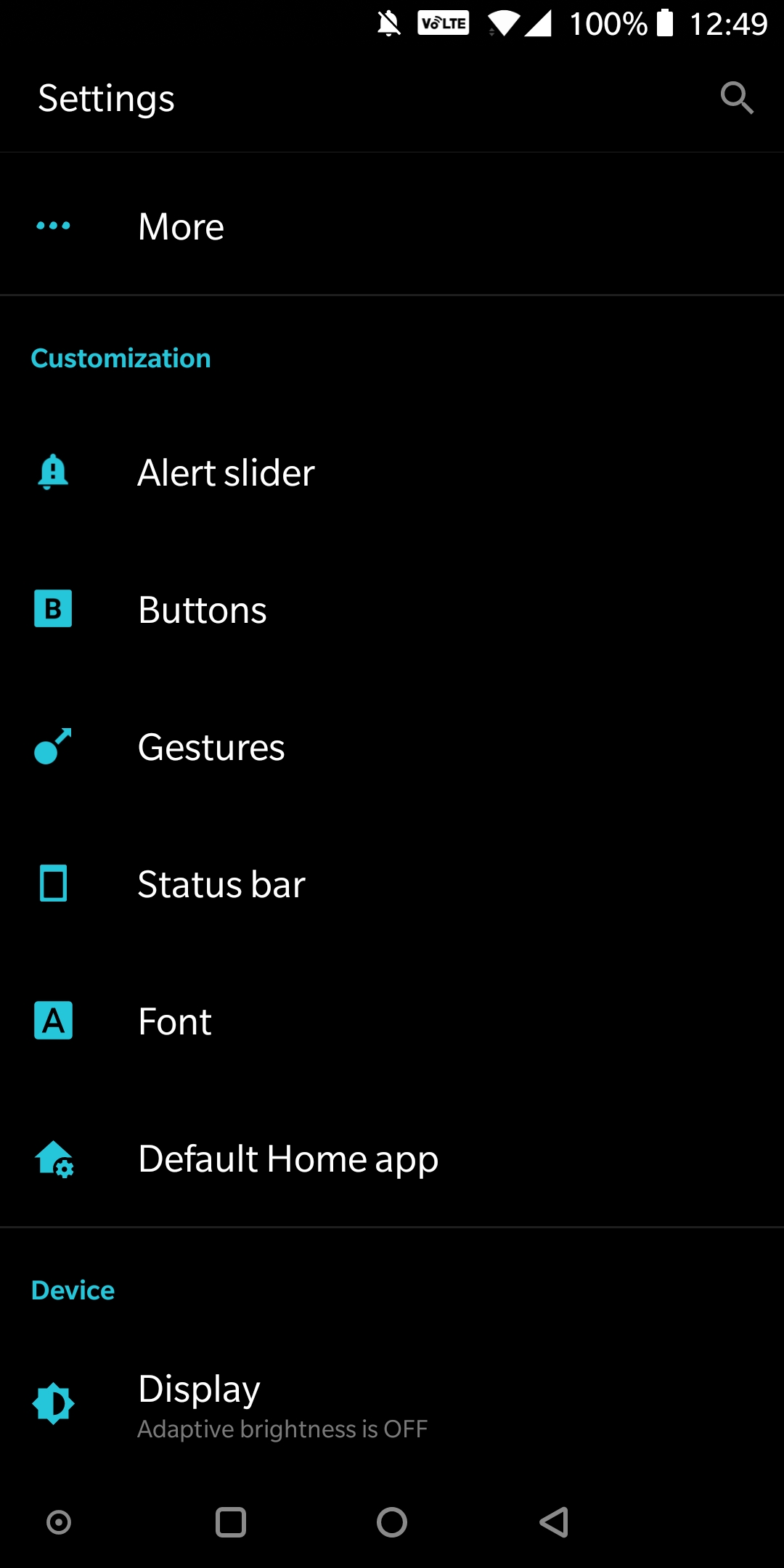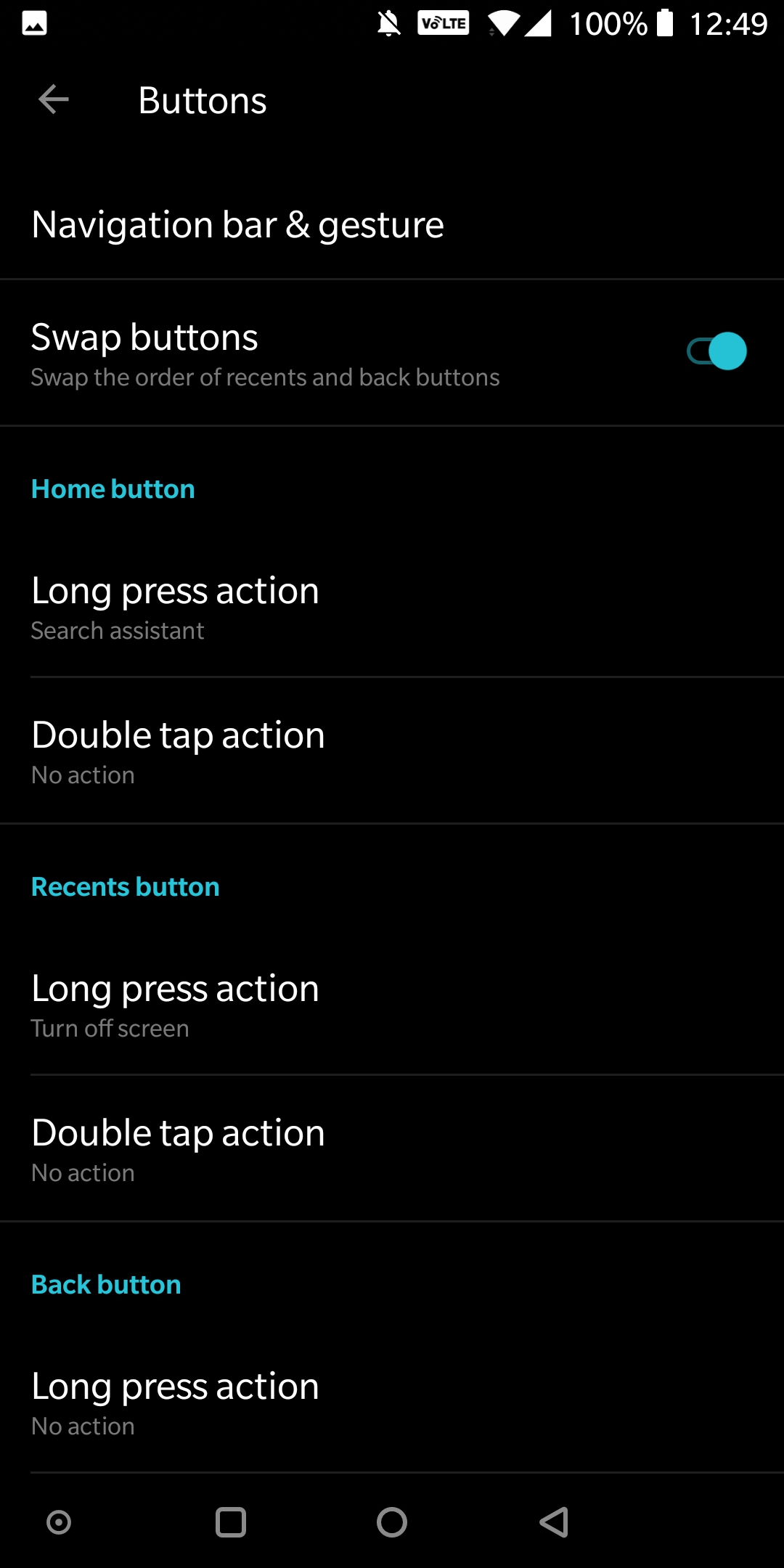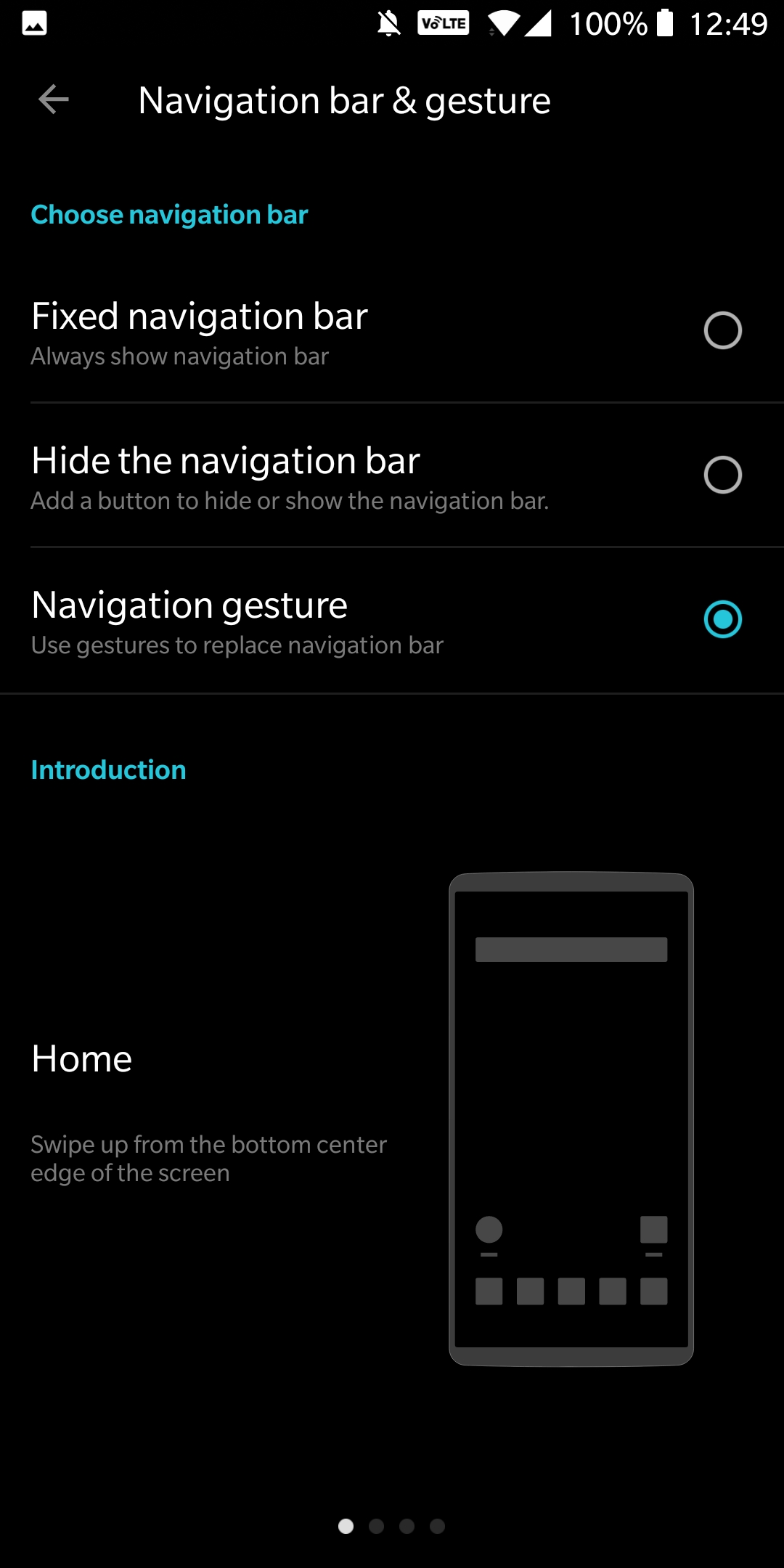OnePlus 6 comes with a different design from the previous OnePlus devices. The company went with a notch display to given users a better media experience. The device has 6.3 inches of an AMOLED screen and Screen-to-body ratio is 83.81%. Now the company also allow users to hide the onscreen navigation buttons completely. Users now have an option to use navigation gestures on OnePlus 6 OnePlus 6 is not the first device to get this feature. OnePlus has added to OnePlus 5T earlier this year. This comes in handy if you don’t like the navigation buttons and want to use the full screen while watching movies or playing games. So follow the guide to enable navigation gestures on OnePlus 6
Steps to enable navigation gestures on OnePlus 6
Go to Settings from the app drawer or notification bar Now tap Buttons
Once inside, click on Navigation bar & gestures.
Select Navigation gestures.
How to use navigation gestures on OnePlus 6
| There is a video instruction at the bottom of Navigation bar & gestures submenu which will guide you to use navigation gestures on OnePlus 6. Related Posts:
How to take, edit and share a screenshot on OnePlus 6 Download OnePlus 6 Stock Wallpapers (2K, 4K, and Never Settle) How to Install TWRP Recovery and Root OnePlus 6 OnePlus 6 Common Problems and Fixes
we hope this guide will be helpful. Thanks for visiting our site 🙂