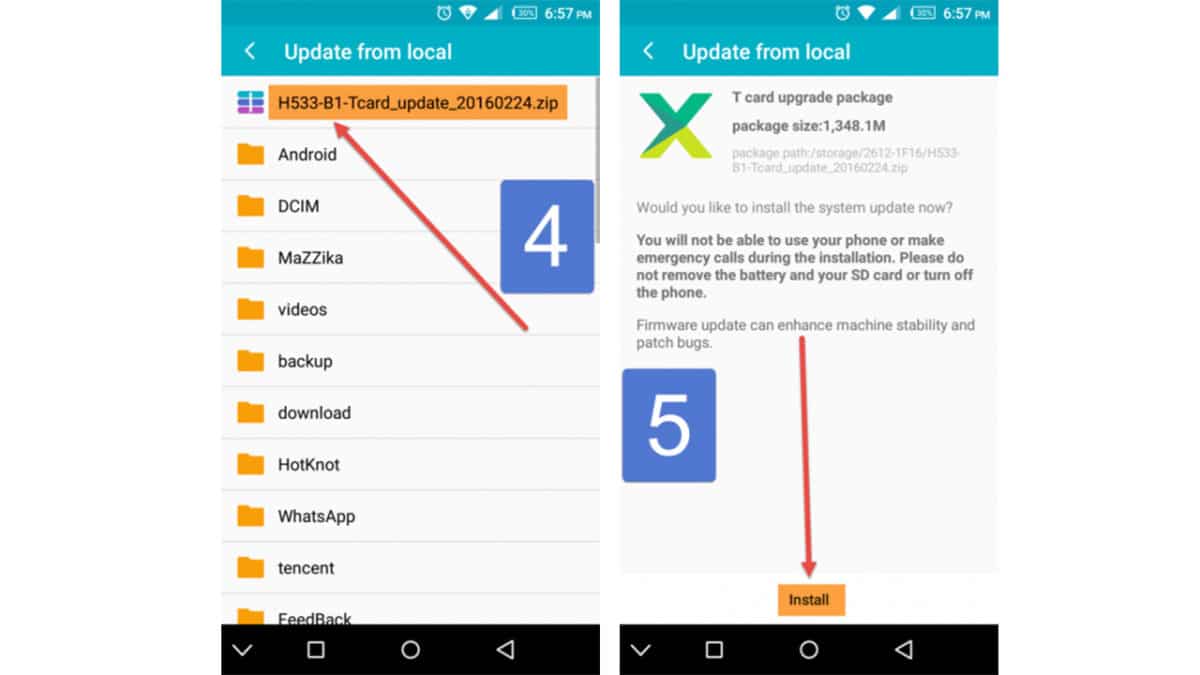There are various ways an Infinix user can update his phone to the latest firmware update.For example, users can update their Infinix devices via OTA (Over-the-air), users have the option to flash the latest update via Tcard.The OTA update is the easiest method to update android phones.But if device is rooted or bootloader is unlocked then users may not get the OTA Update notification.In that case manual upgradation is the only way left. If you haven’t received the update and want to Upgrade/Update Your Infinix Device to latest firmware, the the best option is Tcard method.It is also a very simple and easy method to follow.Remember, it works best if you haven’t rooted your phone.Don’t worry we will be sharing step by step guide to Upgrade/Update Infinix Devices To Latest Firmware Using Tcard method.But make to follow each and every step carefully
Steps To Upgrade/Update Infinix Devices To Latest Firmware Using Tcard Method
Note: First make sure you have download the right firmware update file of your Infinix device (Tcard Version)
Step 1: First press the menu icon. Step 2: From Main menu, Go to System updates and press it Step 3: Now Choose update from local option. Step 4: Choose the version which you downloaded from SD card and Press Install.
Step 5: Once you click Install, the upgradation process will be started.It will take some time to update Once the Update is completed, your device will be booted up into the latest firmware Image Credit and Source: Odira Ndubuisi and naijaandroidarena.com