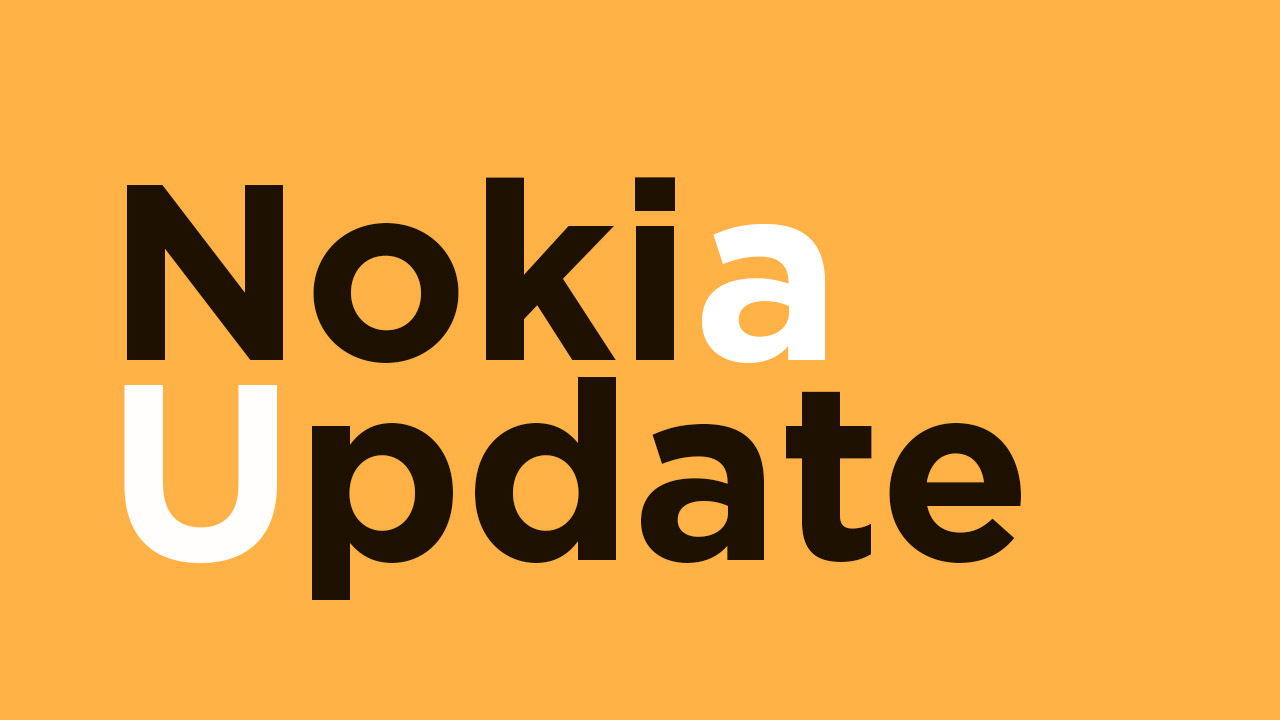Most of the time we think major feature updates like are important but hotfix and security updates are also very important. A device with bugs and outdated security patch is vulnerable. It can be targeted by attackers. So it is always recommended to keep devices up to date. As I mentioned it before this is not a major update. It is a hotfix update which brings the latest patch to the device. It weighs around 121 MB in size (OTA). The update brings some bug fixes along with system stability improvements to the device. So if you own the device, then we highly recommend you to update your Nokia 2.1 to December Security patch V1.13J
Check OTA Manually
If you’re using the Nokia 2.1 model, you will soon receive the Android 10 OTA update notification automatically. However, if you haven’t received the Android 10 OTA update yet, then check for it manually. Go to the device Settings menu -> System -> Advanced -> System update
Download Nokia 2.1 December Security patch V1.13J
Firmware V1.13J – OTA ROM (.zip File)
How To Install Nokia 2.1 Firmware V1.13J December Security patch
Method 1: Sideload OTA zip (without ADB)
Download the OTA file from the download section. Now rename the OTA file by adding “-update” at the end of the file name. For example: XXX.5TgXXX-update.zip Now place the OTA in the root folder Open phone App (dialer) and dial ##874## to update. There will be prompt, confirm the flashing process Select to install now option. Once the installation is done, reboot your device
Method 2: Sideload OTA by ADB sideload
Guide: How To Install OTA Firmware Updates Using ADB sideload (apply update from ADB)
You have successfully installed the latest firmware on your device. If you have any question related to this guide, feel free to leave that in the comment section down below.