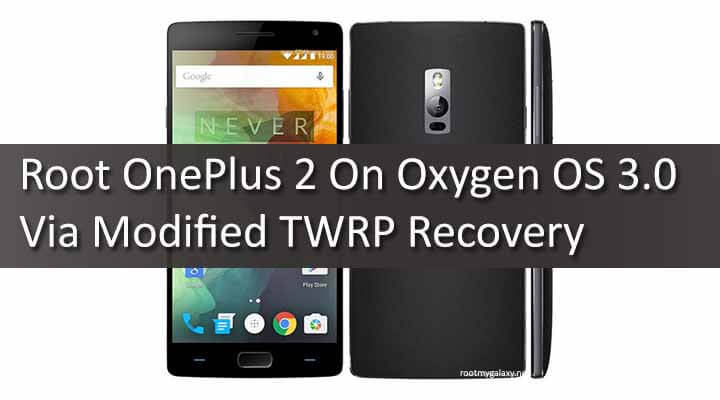As we mentioned before OxygenOS 3.0 community build based on latest Android 6.0.1 Marshmallow is now available for OnePlus 2.If you haven’t updated your OnePlus 2 to latest OxygenOs 3.0 Beta Android 6.0.1 Marshmallow then follow our previous guide > Download & Install OxygenOS 3.0 Beta On OnePlus 2. If your device has TWRP recovery then that will not work with OxygenOS 3.0.So you have to install a modified TWRP recovery which will work on OxygenOS 3.0.Don’t worry we will be sharing direct link to download the modified TWRP recovery and step by step guide to Install the modified TWRP recovery On OnePlus 2 running OxygenOS 3.0 After Installing the Modified TWERP recovery, you can easily Flash the SuperSu root pack via it to get your device rooted.So now follow the steps to Root OnePlus 2 On Oxygen OS 3.0
Warning:
rootmygalaxy.net will not be held responsible for any kind of damage occurred to your OnePlus 2 while following this tutorial.Do it at your own risk.
Pre-Requirements:
OnePlus 2 Make sure that your device is updated to OxygenOS 3.0 Beta.Guide > Download & Install OxygenOS 3.0 Beta On OnePlus 2
Downloads
Modified TWRP recovery for Oxygen OS 3.0 SuperSU Supersu for Oneplus 2 (Recommended)
How To Root OnePlus 2 On Oxygen OS 3.0 Via TWRP recovery
Step By Step Guide
Downloads the files from the download section Follow this guide to install modified TWRP recovery > How to Install TWRP Recovery via Fastboot On Any Android Device (use the Modified TWRP recovery) Once modified TWRP recovery is installed, follow this guide to Root OnePlus 2 On Oxygen OS 3.0 > How To Flash SuperSU using TWRP Recovery & Root Any Android device Done!!!your device is now rooted
If you have any question related to this post, feel free to leave that in the comment section below Via Oneplus Forum