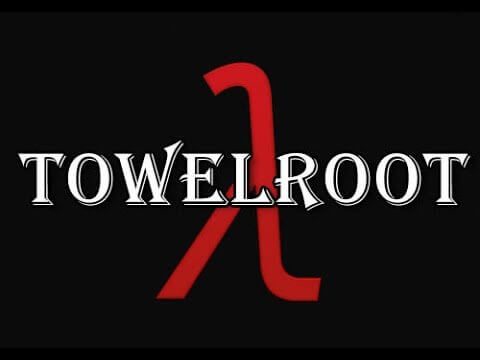Guide to root Android phones with Towelroot App Without PC (SAMSUNG, LG, SONY, HUAWEI, ZTE and ASUS running on Android KitKat) There are many ways to root android phones.You can root any Samsung devices via ODIN tool provided by Samsung and like ODIN every manufacturer has their own flashing tool.But you have to use these tools on PC or Mac.There is another way to root android phones and that is using one click root apps like kingroot and towelroot.Towelroot the most effective and easy rooting app that works on many android smartphones and tablets running on android KitKat OS, There is a member of such rooting tools, but Towelroot is the best among them. Thanks to well-known developer @geohot he has developed the Towelroot app with the help of which many android devices can be rooted within a few minutes without any need of a PC or Mac. So follow this simple step by step guide to safely root Android phones with Towelroot App One click root tool [symple_box color=”gray” fade_in=”false” float=”center” text_align=”left” width=””]NOTE [icon name=”long-arrow-right” class=”” unprefixed_class=””] There is no risk involved in this process and you can try it on any android device. “rootmygalaxy.net” should not be held responsible for any kind of damage occurred to your device while following this guide[/symple_box] Safely root Android phones with towelroot App Pre-Requirements:
How to root Android phones with towelroot App (One-Click-Root)
Very Simple Steps to root Android phones with towelroot App on KitKat, SAMSUNG, LG, SONG, HUAWEI, ZTE and ASUS Step-By-Step Guide
How to check root access on your android?
Done!!! You have a rooted phone now.Thanks to Towelroot