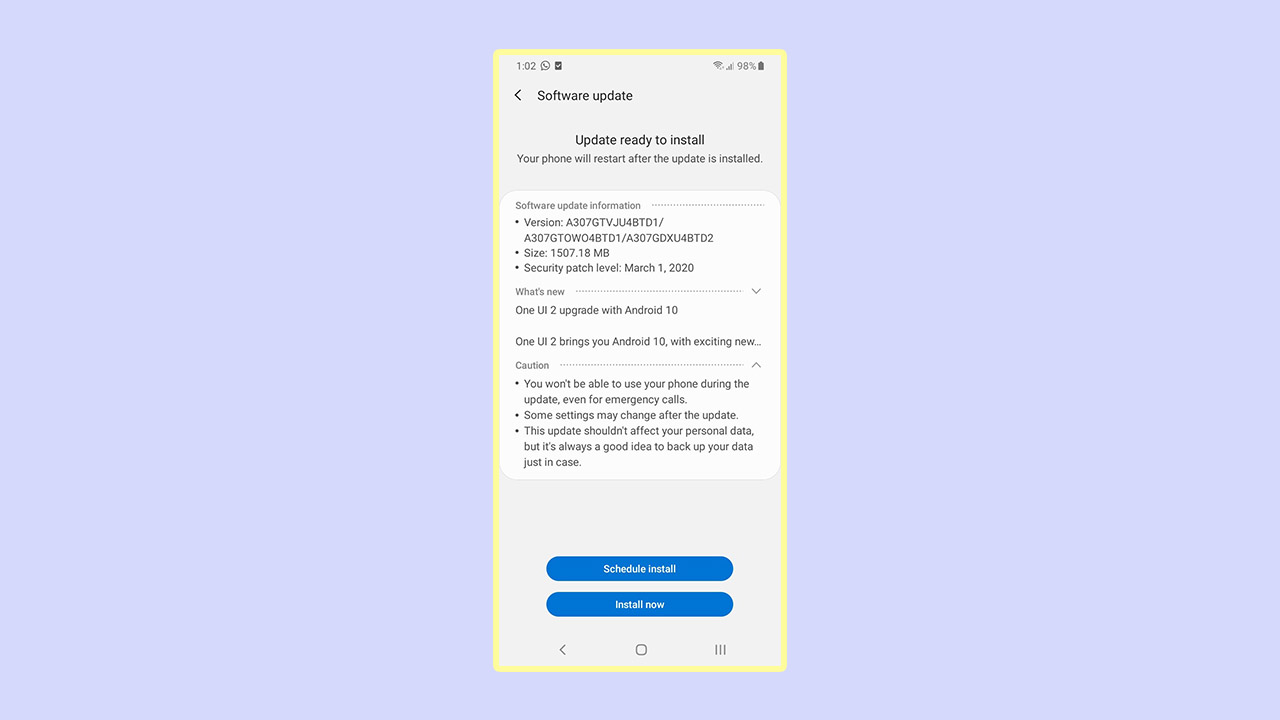The Samsung Galaxy A30s is a mid-range device released in August 2019. The device features a large 6.40-inch AMOLED touchscreen display with a resolution of 720×1560 pixels. Samsung Galaxy A30s is powered by an octa-core Samsung Exynos 7904 processor. It is an upgraded variant of the very popular Samsung Galaxy A30. All the interested Galaxy A30s users can check for the OTA update manually via the device Settings – Software update – Download and install. Along with the newly added features it also has all the previously added features like the dark mode, improved app icons, smoother animations, full-screen gesture, accessibility, Digital Wellbeing, camera improvements, internet optimization, improved Samsung contacts, Reminder, My Files, calculator, Samsung keyboard, quick share, Music Share, Samsung Daily, etc.
Now, if you can’t wait further, you can manually install the firmware update by following the guide below.
Download A307FNXXU2BTD1 (Link)
Galaxy A30s > Download A307FNXXU2BTD1 One UI 2.0 Update You can download any Galaxy firmware using Samfirm Tool, Guide: Download Latest Galaxy Firmware using SamFirm Tool Or Using Frija Samsung Firmware Download Tool
Download ODIN Latest Built Download Samsung USB Drivers
Steps to Flash Stock Firmware on Galaxy A30s (One UI 2.0 – Android 10)
Guide to Install Samsung Stock Firmware via ODIN Tool
That’s it. Keep visiting the blog for more info. Source