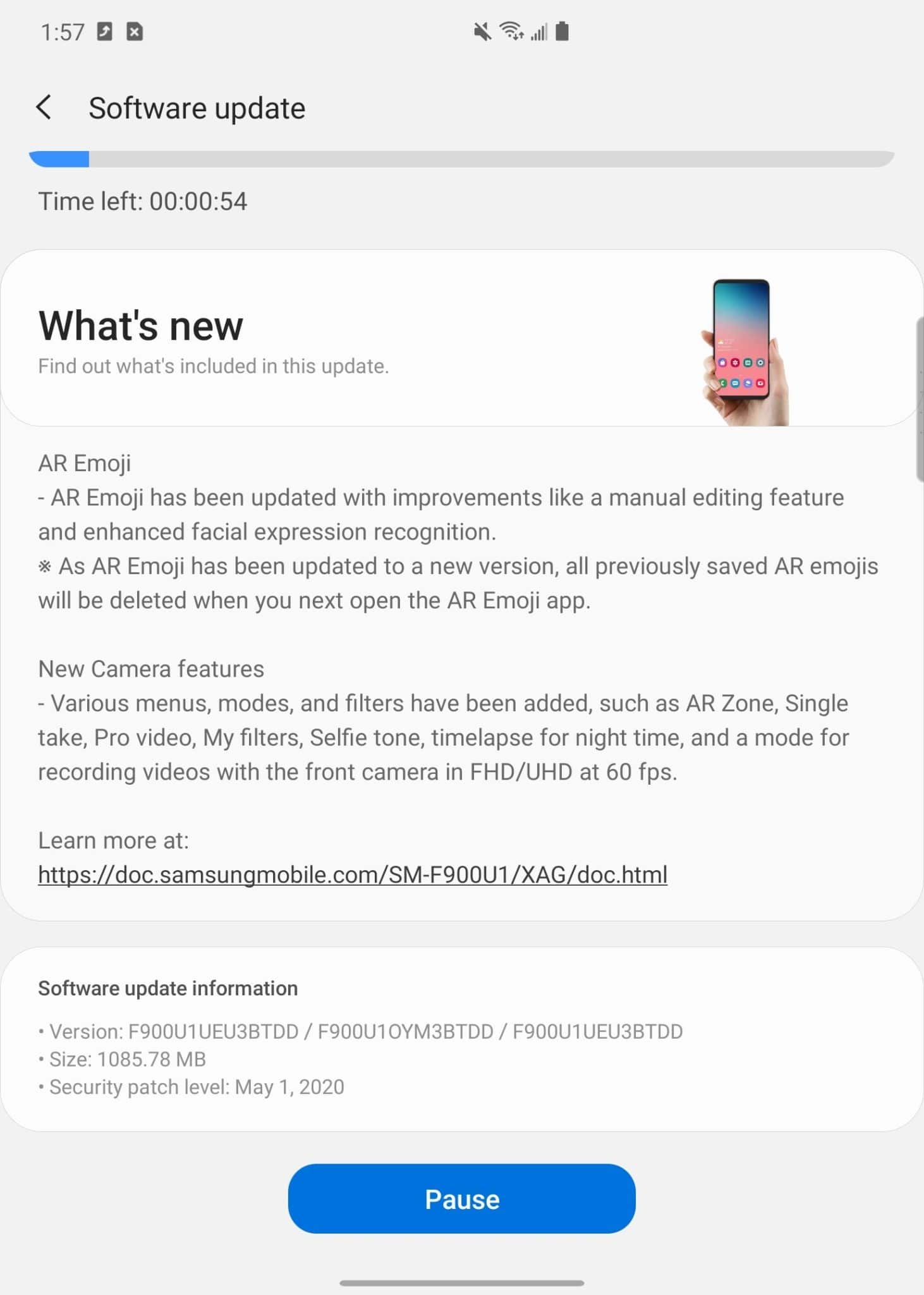The update is currently being rolled out in the US via OTA (Over-the-air). All the interested Galaxy Fold users in the US can check for the OTA update manually via the device Settings – Software update – Download and install The update is weighing in at 1.8 GB. The full changelog of the update is available and you can read it below. It is an incremental update, most of the critical security vulnerabilities have been fixed with the update. It also improves the performance and system stability of the device.
May 2020 Security Patch F900U1UEU3BTDD Changelog
AR Emoji
AR Emoji has been updated with improvements like a manual editing feature and enhanced facial expression recognition.
(As AR Emoji has been updated to a new version, all previously saved AR emojis will be deleted when you next open the AR Emoji app) New Camera features
Various menus, modes, and filters have been added, such as AR Zone, Single take, Pro video, My filters, Selfie tone, timelapse for night time, and a mode for recording videos with the front camera in FHD/UHD at 60 fps.
Download Guide
You can download any Galaxy firmware using Samfirm Tool, Guide: Download Latest Galaxy Firmware using SamFirm Tool Or Using Frija Samsung Firmware Download Tool
Download ODIN Latest Built Download Samsung USB Drivers
Steps to Flash Stock Firmware on Galaxy Fold (F900U1UEU3BTDD )
Guide to Install Samsung Stock Firmware via ODIN Tool
That’s it. Keep visiting the blog for more info. Via