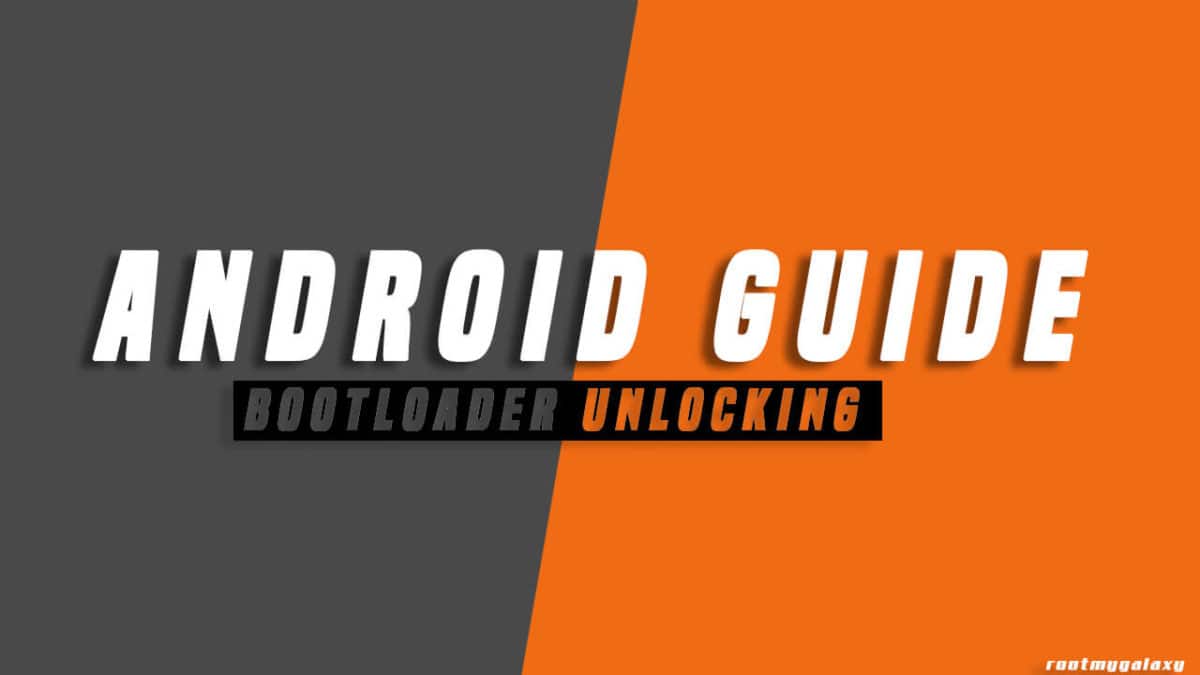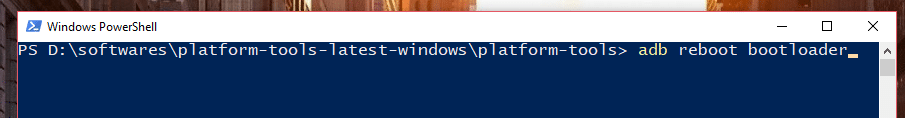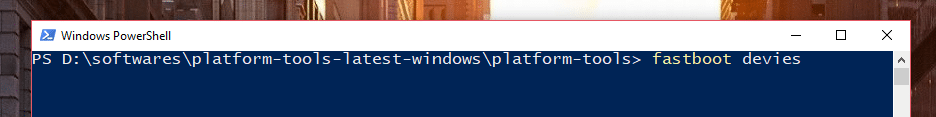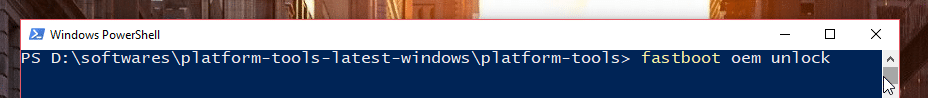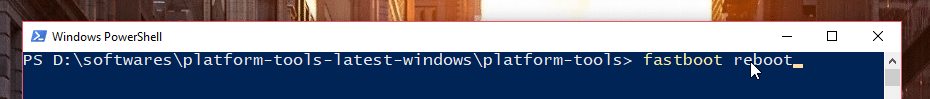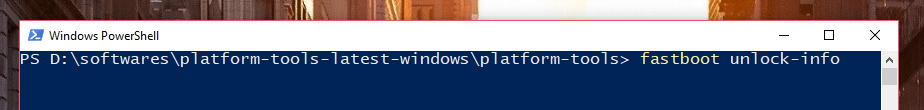If you want to root your device or want to install a custom recovery, ROMs, Kernel & MODs then you have to unlock the bootloader of the android device first. After Unlocking the bootloader, you can Flash modified system, boot, kernel, custom recovery(TWRP/CWM) or other .img files on your device. Unlocking Bootloader is now a very simple process.You can do this by just issuing some fastboot commands.The process is same for most of the devices but there are Companies like Sony, Motorola, Huawei and other OEMs officially allow users to unlock the bootloader on their devices. You have to first get a unlock password from the manufacturer Website, then you can easily unlock the bootloader by issuing few ADB & Fastboot command. Note: Install ADB and Fastboot Drivers and required files on your PC, otherwise, this won’t work
[2020 Update] Download Latest Android SDK Platform tools (ADB-Fastboot)
Full List Of ADB and Fastboot Commands > The Most Useful ADB & FastBoot Commands for Android 2017
Here we will be using a windows computer, so make sure you have one.
This method won’t work on all Android devices. Many manufacturers have a different method of unlocking. But this will work on OnePlus, Pixel and many Android devices with vanilla pure Android Os. Unlocking bootloader will completely wipe your device’s data(Everything like music, photos, videos & apps). So we highly recommend taking backup of your important data. So take a backup of your apps and data. Guide: How to Backup Important Data On Android (Non rooted users). For other manufacturers, please check the link shared below[/note]
How To Unlock Bootloader On Huawei Devices How To Unlock Bootloader On European LG G5 (H850) [For LG devices] How to unlock HTC One A9 Bootloader [For Htc Devices] How to Unlock bootloader of Oneplus X [For OnePlus devices] How to Unlock LG Google Nexus 5X Bootloader Easily [For Google devices]
Disclaimer
rootmygalaxy.net will not be held responsible for any kind of damage occurred to your Android Device while following this tutorial. Do it at your own risk. [/note]
Pre-Requirements
*Make sure there is at least 60% battery left on your smartphone before begin started this process
Install USB Drivers on your computer. (USB Drivers) Enable developer option and usb debugging.Guide: How to Enable Developer Options, USB Debugging and OEM Unlock on Android Setup ADB and Fastboot on your PC. (For Windows) It will create a ADB & fastboot folder How to Install ADB and Fastboot on Mac or Linux (For mac)
→ Unlock Bootloader Of Android Devices Using Fastboot Commands
How To Unlock Bootloader Of Any Android Devices Using Fastboot Commands in 2023
→ First read the Pre-Requirement section carefully.
Connect your android to your PC with USB cable Now go to ADB & fastboot folder and Open the command window there(Right click on the empty space inside the folder then select “Open command window here” or “Open PowerShell Window Here” option to launch a command window Now reboot into the bootloader by issuing the following commands. (Make sure your device is detected by your PC)
Now Check fastboot connectivity by giving the command below.If your device is connected properly then it should return device code.
Once in the bootloader, issue the following fastboot command to unlock the bootloader. (This will unlock your phone and wipe all data of your device)
Done!!! Reboot the phone and boot into your unlocked device. Use command:
To check the bootloader status, issue the command given below. It should return “True” on unlock status.
What happens if I unlock bootloader?
Ans: Android mobile manufacturers are very serious about security so they have purposefully shipped devices with a locked bootloader. But users have the option to manually unlock it. Once you unlock your device’s bootloader, you can do all types of customization like installing Custom ROMs, recovery and MODs but you will lose the warranty too.
What does OEM unlock do on Android?
Ans: This option is under developer options. It allows users to unlock the bootloader
How do you unlock an OEM?
Ans: Check out our guide: How to Enable Developer Options, USB Debugging and OEM Unlock on Android
Is bootloader unlock safe?
Ans: It is safe but you have to follow the guide carefully or you may end up bricking your device. The process will erase all your device data and will void the warranty of the device.
Can we unlock bootloader without a PC?
Ans: No, you need to have a computer as it requires some ADB and Fastboot commands or some Tools. If you have any questions regarding this post, please feel free to leave them in the comments section below. We will be happy to help.